 ちょも
ちょも岡三オンラインの紹介キャンペーンコードって何?
口座開設して特典をもらう方法は?
- 岡三オンラインの紹介キャンペーンコード特典とは?
- キャンペーンコードの入力場所はどこ?
- 岡三オンラインの口座開設で注意点はある?
 かず
かず今回は岡三オンライン証券について、上記の疑問にお答えしていきます!
この記事では、岡三オンライン証券のキャンペーンコード特典の対象条件や、つまづきやすい点を画像付きで解説していきます。
- 岡三オンライン証券でもらえる特典は現金3,000円
- 特典がもらえる条件は紹介コードの入力&期間中に5万円以上の入金
- 特典がもらえるのはキャンペーン期間中に条件を達成した5名
\岡三オンラインの紹介キャンペーンに参加する/
【お知らせ】
岡三オンラインの友達紹介キャンペーンでは、口座開設する方の氏名・メールアドレスが必要になります。
プライバシーの観点から、当サイトでは専用の公式LINEで運用しております!
紹介特典を受け取りたい方は、ぜひお気軽にご連絡ください。
本編の前に!おすすめ証券会社をご紹介
今だけ最大10万円もらえる!
最大10万円分の株購入代金がもらえる!
【moomoo証券(ムームー証券)】
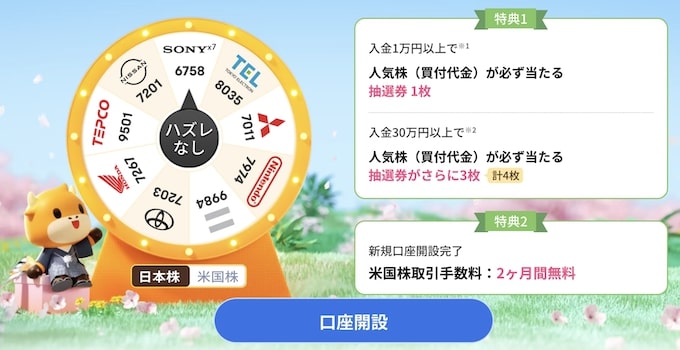
『moomoo証券』の新規口座開設キャンペーンがアツい!
moomoo証券は、全世界で2000万人のユーザーが利用している完全無料の金融サービスです。
 かず
かずさらに!当サイトの紹介リンク限定で『米国株取引手数料が2ヶ月無料』の特典が追加でもらえます。
1万円の入金だけで人気株が1つもらえる超お買い得なキャンペーンです!
\キャンペーンページはこちら/
▼口座開設キャンペーン▼
口座開設&入金で最大10万円の人気株が貰える!
☆ さらに当サイト限定で米国株取引手数料2ヶ月無料 ☆
岡三オンライン紹介キャンペーンコードとは?
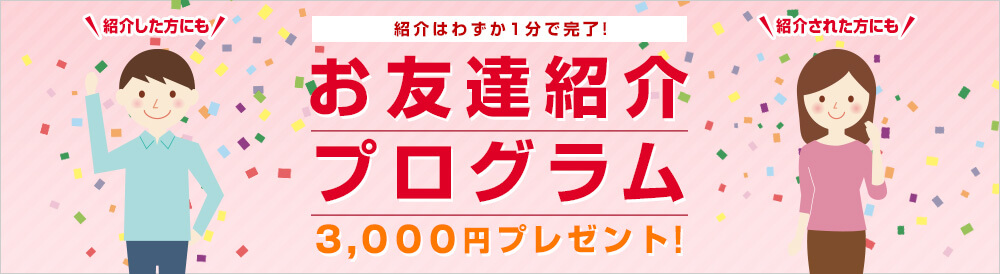
| お友達紹介プログラムの内容 | |
|---|---|
| 紹介コード | 専用URLから登録 |
| キャンペーン特典 | 現金3000円 |
| 獲得条件1 | お友達紹介プログラム用コードを入力 |
| 獲得条件2 | 判定期間中に累計5万円の入金 |
| 特典の付与 | 条件を満たした月の翌月 |
岡三オンラインとは、株式や投資信託など、インターネット取引サービスを展開しているネット証券です。
みんなの銀行やUI銀行と同じように、岡三オンラインではお友達紹介プログラムを実施中で、
お友達紹介プログラム用コード(キャンペーンコード)を入力して口座開設後、入金条件を達成すると3000円を貰えます!
さらに新規口座開設から3ヶ月間は、国内株式現物取引の手数料が全額キャッシュバック!
 かず
かずしかし紹介上限があり、1期間中に5名しか紹介特典を貰えません!
友達紹介特典をご希望の方は、当サイトの公式LINEからお問い合わせください!
\岡三オンラインの紹介キャンペーンに参加する/
【お知らせ】
岡三オンラインの友達紹介キャンペーンでは、口座開設する方の氏名・メールアドレスが必要になります。
プライバシーの観点から、当サイトでは専用の公式LINEで運用しております!
紹介特典を受け取りたい方は、ぜひお気軽にご連絡ください。
岡三オンラインのお友達紹介プログラムの対象外
- お友達紹介プログラム用コードの未記入や誤入力
- 判定期間中の累計入金額が5万円未満の場合
- キャンペーン特典の入金前に口座を解約している方
- 過去に岡三オンライン証券口座を開設したことのある方
- 未成年や法人による口座開設
岡三オンラインの紹介キャンペーンの対象外をまとめました!
上記の条件を確認しておきましょう。
岡三オンラインの紹介キャンペーンコード特典はいつ貰える?
条件を満たした月の翌月下旬
岡三オンラインのキャンペーンコード特典の付与タイミングは上記です。
例えば4月5日に口座開設と入金完了した場合、証券総合取引口座へ特典付与されます。
 かず
かずお友達紹介プログラムの内容を確認したところで、キャンペーンコードを使った口座開設のやり方を説明していきます!
岡三オンラインの紹介キャンペーンコードを使った口座開設方法
- 紹介キャンペーンコードを受取る
- メールアドレスの登録
- 基本情報の入力
- キャンペーンコードの入力
- 本人確認書類の提出
- 初回ログイン・初期設定のやり方
- 入金方法
- 紹介キャンペーンコード特典の3000円ゲット!
 かず
かず8つの手順で口座開設を完了し、紹介特典をゲットできますので、画面を見ながら登録を進めてください!
\岡三オンラインの紹介キャンペーンに参加する/
【お知らせ】
岡三オンラインの友達紹介キャンペーンでは、口座開設する方の氏名・メールアドレスが必要になります。
プライバシーの観点から、当サイトでは専用の公式LINEで運用しております!
紹介特典を受け取りたい方は、ぜひお気軽にご連絡ください。
【Step.1】紹介キャンペーンコードを受取る
- 紹介メール内の「口座開設はこちら」をタップします。

\岡三オンラインの紹介コードはこちら/
 かず
かずキャンペーンコードは後で入力する必要があります!
スクショまたはメモしておきましょう。
- 個人のお客さまを選択し、「口座開設申込みフォームはこちら」をタップします。

【Step.2】メールアドレスの登録
- メールアドレスを入力して送信すると登録完了です。

- 登録したメールに届いた「口座開設申込専用URL」をタップします。

【Step.3】基本情報の入力
- お客さまの基本情報を入力します。

- お名前(姓名・カナ)
- 郵便番号
- 電話番号(携帯・自宅)
- 生年月日
- 性別(男性・女性)
- 国籍(日本・米国・その他)
- 居住地国
- 外国PEPs
- ログインID
- 口座開設についての入力事項を選択します。

- 営業店の口座
- 特定口座・NISA口座
- その他取引口座
 かず
かず次はキャンペーンコードの入力場所の解説です!
【Step.4】キャンペーンコードの入力
- キャンペーンコード入力欄に「※」を入力します。

 かず
かずキャンペーンコードの未記入・誤入力は紹介特典の対象外です!
あとから入力できないため、正確に記入してください!
- アンケートの回答後、規約の同意にチェックを入れて次へ進みます。

基本情報ととキャンペーンコードの入力は以上です。
 かず
かずこの後は本人確認の登録方法を説明していきます。
身分証明書を準備し、作業を進めていきましょう。
【Step.5】本人確認書類の提出
- 書類の提出方法を選びます。

- 画像アップロード
- 郵送による提出
- アップロードする画像を選び、表面・裏面を提出します。

 かず
かず本人確認の審査完了は、通常3営業日です。
口座開設完了メールが届きますので、ログインIDとログインパスワードを確認して初期設定を行います。
【Step.6】初回ログイン・初期設定のやり方
- 口座開設完了メールの「証券総合取引口座ログイン」をタップし、ログインIDとパスワードを入力します。

 かず
かずログインIDとパスワードの確認は、「パスワード確認画面」からです。
口座開設完了メールの到着後、48時間しか確認できないため、認証キーをメモしておきましょう。
認証キーを確認できない方は、「お取引関係書類」に記載してあるログインID・パスワードを確認してください。
- 詳細情報入力から職業情報を登録します。

- 世帯主情報を入力します。

- 内部者情報区分を選びます。

- 投資に関する質問に答えます。

- お客様情報を登録後、もう一度ログインします。

 かず
かず初期パスワードのままでは取引できません!
ログインパスワードと取引パスワードを変更しましょう。
ログインパスワード・取引パスワードの設定は、下記画像の手順です。
- 「OK→口座情報→パスワード変更」の順番でタップします。

以上で岡三オンライン証券の初期設定を完了しました。
 かず
かずキャンペーンコード特典の条件達成まであと少し!
次は岡三オンライン証券の入金方法を説明していきます!
【Step.7】入金方法
- 岡三カブスマホ(岡三オンライン証券のアプリ)をダウンロードし、ログインします。

※「岡三カブスマホ」のリンク
 かず
かず岡三オンライン証券のブラウザ版は使いにくいため、アプリ版から入金する方法を解説します。
- 画面左下の「資産情報」から入金をタップします。

- 入金の項目から、入金を行う金融機関を選択します。
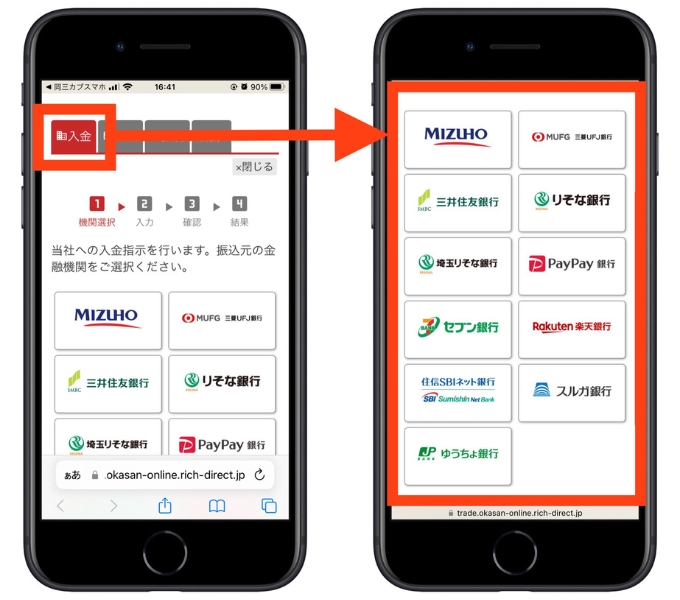
- みずほ銀行
- 三菱UFJ銀行
- 三井住友銀行
- りそな銀行
- 埼玉りそな銀行
- PayPay銀行
- セブン銀行
- 楽天銀行
- 住信SBIネット銀行
- スルガ銀行
- ゆうちょ銀行
- 金額の入力→入金指示確認→次への順番でタップします。
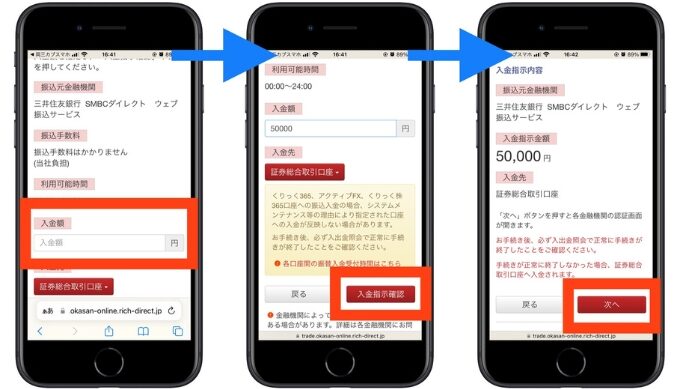
 かず
かず紹介プログラムの判定期間中に、累計5万円以上を入金すると条件達成!
例えば4月に口座開設した場合、判定期間は4月~7月になります。
【Step.8】紹介キャンペーンコード特典の3000円ゲット!
- 紹介キャンペーン特典の付与状況は、「入出金履歴」から確認可能です。

岡三オンラインの紹介キャンペーンコードを使った口座開設のやり方は以上です。
わからない箇所がある方は、もう一度読み直して特典3000円をゲットしてくださいね!
 ちょも
ちょもところでキャンペーンコード特典は引き出せるの?
 かず
かず出金先口座を登録して、「出金指示」を行うと引き出せます!
次は岡三オンライン証券の出金方法を解説します。
岡三オンラインの紹介キャンペーンコード特典を引き出す方法
- 出金先口座の登録
- 出金指示を行う
 かず
かず岡三オンライン証券の出金方法は、簡単2ステップです。
実際の画面を使って、出金申請のやり方を解説していきます!
【Step.1】出金先口座の登録
- 口座情報から「お客様情報確認」をタップします。

 かず
かず出金先口座の登録は、アプリから設定できません。
岡三オンラインのブラウザ版にログインし、出金先口座を登録します!
- 取引パスワードを入力し、「出金先金融機関口座の変更」をタップします。
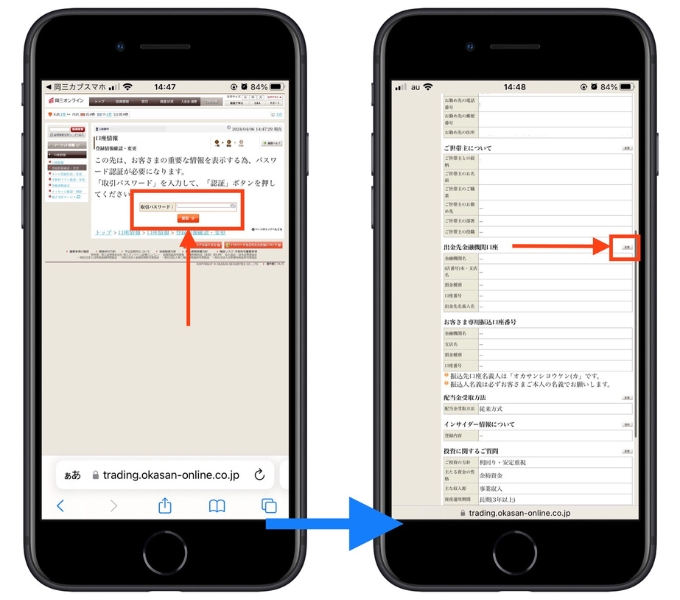
- 認証キーを登録します。
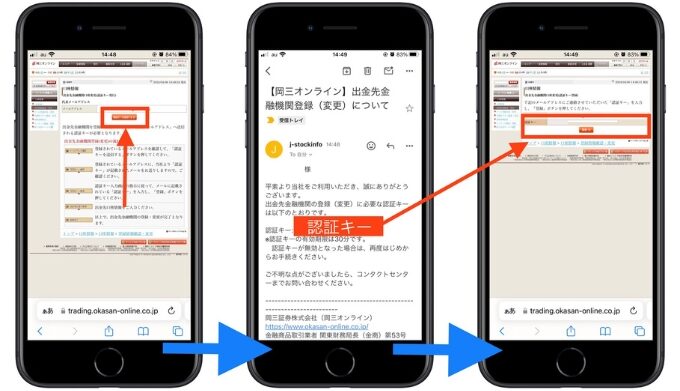
- 金融機関・支店を設定します。
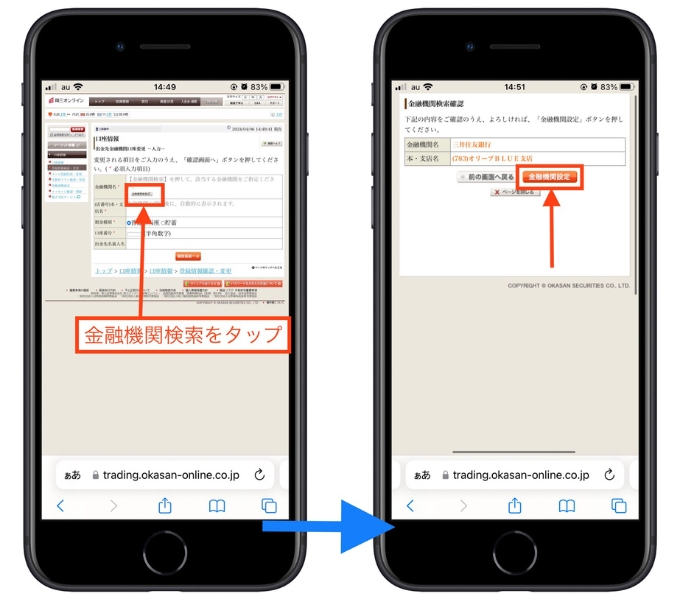
 かず
かず本記事では、三井住友銀行(Olive)を出金先口座に登録しました。
- 「口座番号」を入力して、変更をタップで出金先口座の登録完了です。

【Step.2】出金指示を行う
- 資産状況の出金から「出金額を入力」して、出金指示確認をタップします。

岡三オンライン証券の出金にかかる日数は最短2日!
営業日の15時30分までの申請分は、翌営業日に振込まれます。
15時30分をこえた出金指示は、翌々営業日の振込になります。
 ちょも
ちょも自分のキャンペーンコードを確認する方法は?
友達に紹介して特典をゲットしたいな。
 かず
かず「お友達紹介プログラム登録フォーム」から紹介コードを取得できます!
自分のキャンペーンコードを家族や友達に送る方法を見ていきましょう。
岡三オンライン紹介キャンペーンコードはどこ?友達招待のやり方
- 「お友達を紹介してください!」のバナーをタップ
- 登録フォームに必要情報の入力
- 紹介キャンペーンコードを友達に送付
自分のキャンペーンコードを送る方法は3ステップです!
実際の作業画面を使って解説します。
【Step.1】「お友達を紹介してください!」のバナーをタップ
- 岡三オンラインお友達紹介ページは、ホーム画面右上です。
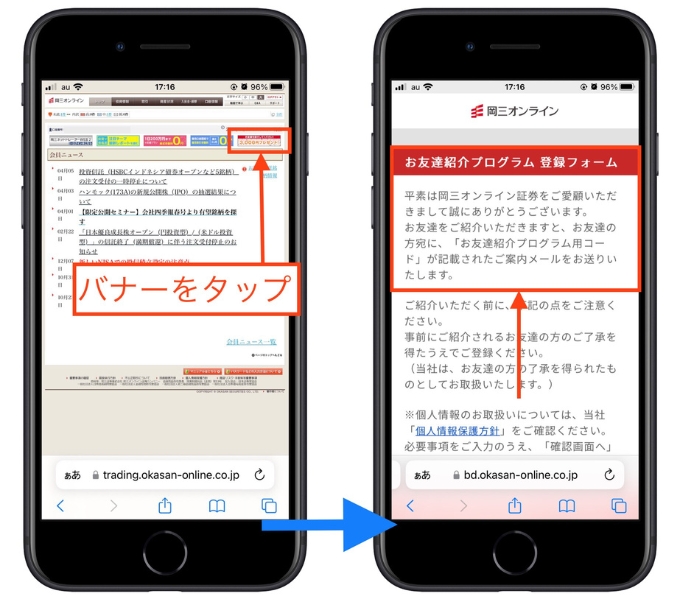
 かず
かずお友達紹介プログラムは、岡三証券アプリから確認できません!
岡三オンライン証券ブラウザ版にログインしてから、キャンペーンページに移動します。
【Step.2】登録フォームに必要事項を入力
- お友達紹介プログラム登録フォームに、必要事項を入力します。

- 証券総合取引口座の左側3桁の番号
- 証券総合取引口座の右側の番号(最大6桁)
- ご自身の名前
- 家族・友達の名前(漢字・カナ)
- 家族・友達のメールアドレス
【Step.3】紹介キャンペーンコードを友達にシェア
- 岡三オンライン証券から、家族・友達に紹介メールが届きます。

 かず
かず紹介メールを受け取った友達の条件達成で、お互いに3000円プレゼント!
岡三オンラインに興味のある家族や友人へキャンペーンコードをシェアして、特典を獲得するのも一つの方法ですね!
この後は、お友達紹介プログラム以外のお得なキャンペーンについて解説します。
岡三オンラインその他のキャンペーンについて
- 新規口座開設者限定!3ヶ月分の手数料をキャッシュバック
- NISA口座で国内株式の取引手数料0円キャンペーン
岡三オンライン証券その他のキャンペーンは上記の通り。
早速キャンペーン内容を解説していきます!
新規口座開設者限定!3ヶ月分の手数料をキャッシュバック
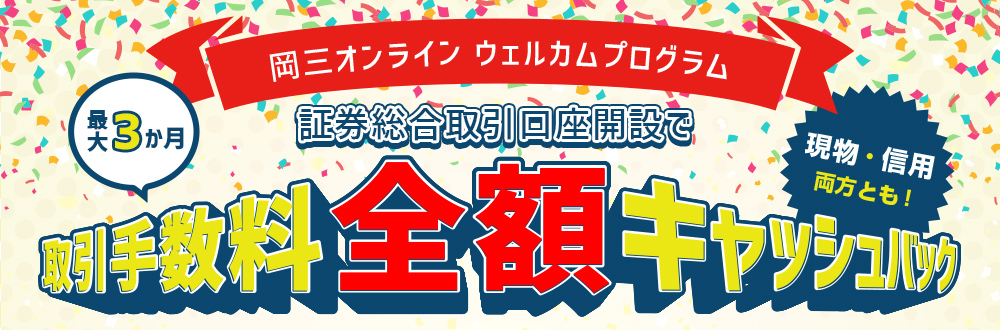
| キャンペーン内容 | |
|---|---|
| 特典 | 取引手数料の全額相当をキャッシュバック |
| キャンペーン期間 | 口座開設月から翌々月の末日まで(約3ヶ月間) |
| 獲得条件 | 国内株式の現物取引・信用取引 |
| 特典の付与時期 | キャンペーン終了日の翌月下旬 |
岡三オンライン証券を新規口座開設した方は、国内株式の現物取引または信用取引の取引手数料が全額キャッシュバックするキャンペーンです。
エントリー不要のため、期間中の対象取引は自動でキャッシュバックされます。
NISA口座で国内株式の取引手数料0円キャンペーン
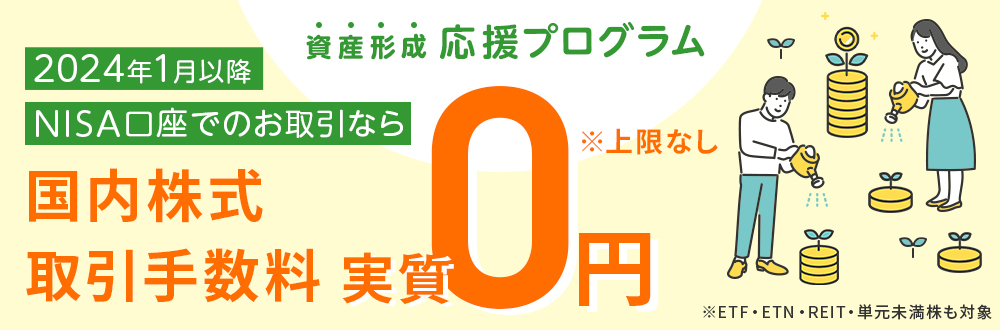
| キャンペーン内容 | |
|---|---|
| 特典 | 取引手数料の全額相当をキャッシュバック |
| キャンペーン期間 | 終了日未定 |
| 獲得条件 | NISA口座での国内株式現物取引 |
| 特典の付与時期 | 取引を完了した月の翌月下旬 |
岡三オンライン証券でNISA口座を開設した方は、対象取引の手数料分がキャッシュバックするキャンペーンです。
キャンペーンの対象取引は下記の表です。
- 国内株式の現物取引(買い・売り)
- 上場投資信託(ETF)
- 上場投資証券(ETN)
- 不動産投資信託(REIT)
- 単元未満株
岡三オンライン紹介キャンペーンコードの良くある質問
- 友達を紹介したいのですが、特典はありますか?
- お友達紹介プログラムの紹介上限は?
- 岡三オンラインで口座開設するまでにどれくらい日数が必要ですか?
- 岡三オンライン証券の入金はいつ反映されますか?
- 出金時に手数料はかかりますか?
岡三オンライン証券の紹介キャンペーンコードに関する良くある質問をまとめました!
 かず
かず解説済みの内容もありますが、気になる質問は復習しておきましょう!
友達を紹介したいのですが、特典はありますか?
友達が条件を満たした場合、紹介した方・紹介された方の両方に3000円をプレゼントいたします。
お友達紹介プログラムの紹介上限は?
1期間につき5名まで(最大15,000円)です。
期間毎に紹介上限をリセットするため、1年間で最大20名分の特典を受け取れます。
紹介期間と判定期間は下記をご確認ください。
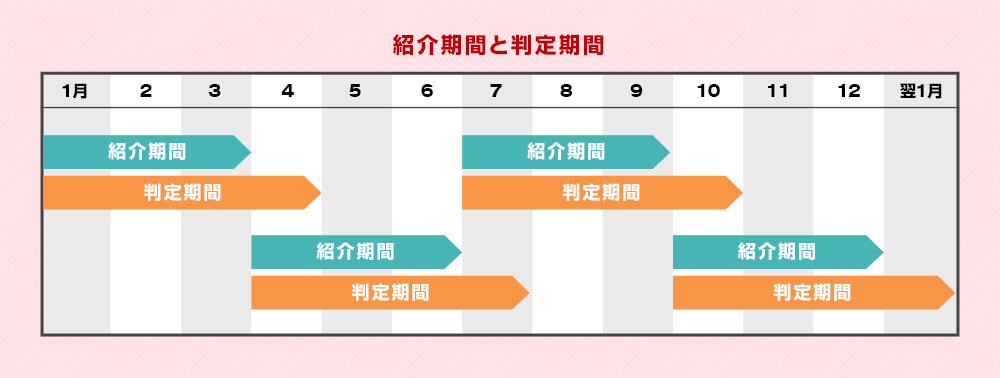
| 紹介期間 | 判定期間 |
|---|---|
| 1月1日~3月末日 | 1月1日~4月末日 |
| 4月1日~6月末日 | 4月1日~7月末日 |
| 7月1日~9月末日 | 7月1日~10月末日 |
| 10月1日~12月末日 | 10月1日~翌年1月末日 |
岡三オンラインで口座開設するまでにどれくらいの日数が必要ですか?
「画像のアップロードによる提出」を選んだ方は、最短当日に口座開設の手続き完了です。
「郵送による提出」を選んだ場合、岡三証券に書類の到着後、1週間程度で口座開設手続きが完了します。
岡三オンライン証券で入金はいつ反映されますか?
営業日の16時30分までの入金は、当日中に反映いたします。
当日反映されないものは、翌営業日に反映いたします。
出金時に手数料はかかりますか?
出金時の振込手数料は無料(0円)です。
岡三オンライン紹介キャンペーンコードで3000円もらえる!口座開設方法のまとめ
- 【キャンペーン特典】
3000円 - 【獲得条件1】
口座開設時にお友達紹介プログラム用コードを入力 - 【獲得条件2】
判定期間内に入金の完了 - 【特典の付与日】
条件を達成した月の翌月
岡三オンラインのキャンペーンコードの特典内容は上記の通り。
新規口座を開設する際、キャンペーンコードを入力して入金条件を満たすと、翌月に3000円貰えます!
\岡三オンラインの紹介キャンペーンに参加する/
【お知らせ】
岡三オンラインの友達紹介キャンペーンでは、口座開設する方の氏名・メールアドレスが必要になります。
プライバシーの観点から、当サイトでは専用の公式LINEで運用しております!
紹介特典を受け取りたい方は、ぜひお気軽にご連絡ください。
最後まで記事を読んでいただき、ありがとうございました。
【合わせて読みたい】
スキマ時間でお小遣い稼ぎをしたい方はこちらも覗いてみてください!
▼登録だけでお金がもらえるアプリを厳選
この度は当サイトをご覧いただき、ありがとうございます。
現在多くの方に岡三オンラインの紹介キャンペーンをご利用いただており、当サイトで準備していたキャンペーンコードが全て利用上限に達してしまいました、、
1月1日からキャンペーンコードが復活します。
もしお待ちいただける方は、公式LINEにご登録いただければ、15日以降にこちらからご連絡させていただきます。
誠に恐れ入りますが、よろしくお願い致します。
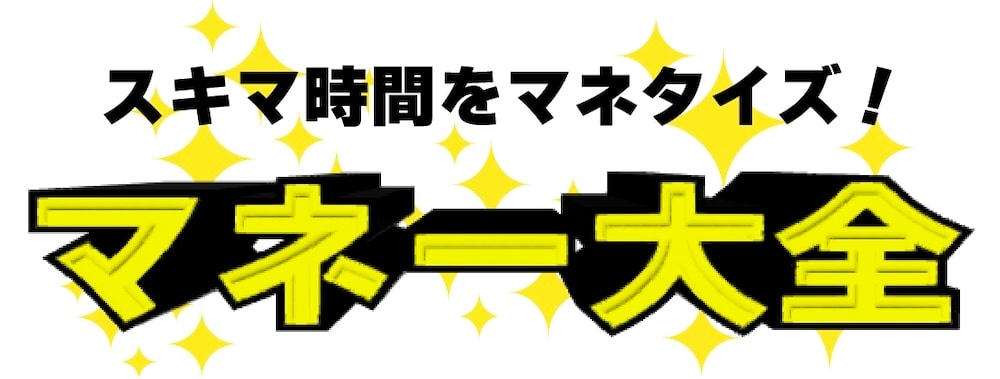


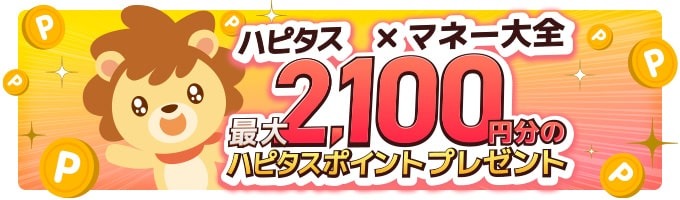



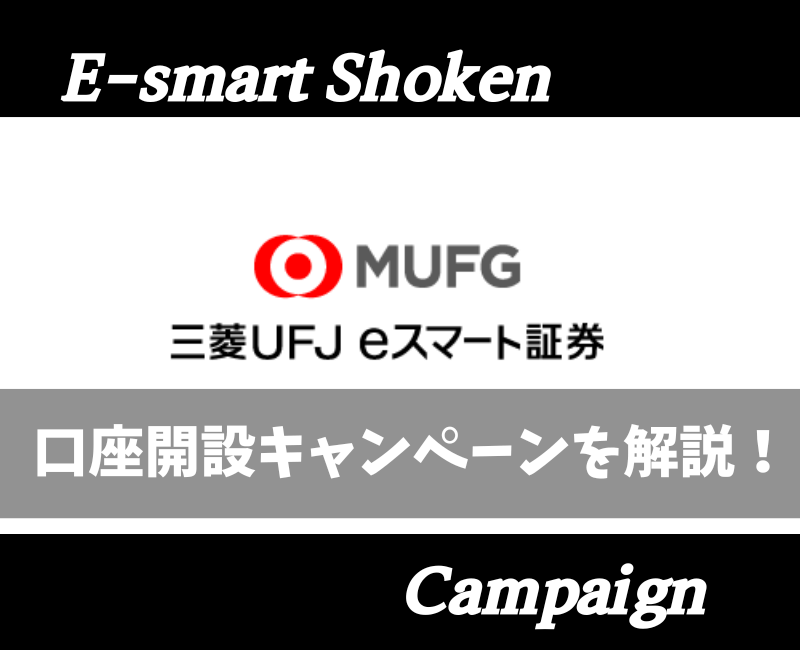




コメント